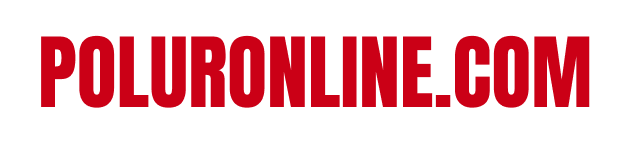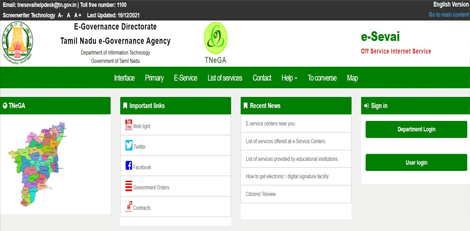Service Code: REV-118 | Department Charges: ₹0 | Service Charge: ₹60
Purpose:
The Solvency Certificate certifies an individual’s financial stability and ability to meet obligations. It is required for:
– Participating in government tenders and contracts
– Obtaining business licenses and permits
– Legal and court proceedings
– Visa and immigration applications
– Large financial transactions and loan applications
– Bid participation and business registration
Required Documents:
– Recent passport-size photo (Max 50 KB)
– Solvency proof of applicant
– Encumbrance Certificate
– Latest Guideline Value Statement
– Liability Amount Certificate
– Mortgage Certificate
– Property Tax receipts
– Chitta or Patta (land ownership records)
– Self-Declaration Form (download from portal)
– Additional (if applicable):
– Building Value Assessment
– Lease Agreement
– Other supporting financial documents
Special Requirements:
– Applicant must have a valid Citizen Access Number (CAN)
– Provide detailed property and asset information
– Solvency Amount must meet or exceed required amount
– Property Valuation must reflect current market value
– Government employees must provide monthly salary details
Application Process:
1. Get CAN (Citizen Access Number)
– Visit: https://tnedistrict.tn.gov.in
– Register using Aadhaar & OTP to get permanent CAN
2. Apply for Solvency Certificate
– Log in with your CAN
– Go to: Services – Revenue Department – REV-118 Solvency Certificate
3. Fill Application Form
– Personal and parent/spouse details auto-filled from CAN
– Enter solvency required amount and purpose
– If government employee, add monthly salary
– Provide property details (District, Taluk, Village, Survey No., Land/Building, Extent, Market Value, Share %)
– Click Add for each property
– Ensure Total Solvency Amount ≥ required solvency
4. Upload Documents
– Attach all property and financial proofs in correct format
5. Payment Process
– Step 1: Submit application
– Step 2: After verification, pay via Bank Challan
– Upload scanned challan copy + enter challan details
– Click Proceed to Pay to confirm
6. Download Acknowledgement
– Save/print receipt for tracking
Alternative Method (CSC Centre – Recommended):
– Visit nearest eSevai / CSC Centre
– Operators assist with CAN registration, property details, scanning, challan payment
– Pay the same ₹60 service charge
After Application:
– Track status using Application Number under ‘ChCheck Status’
– Application verified by VAO, RI, and Tahsildar
– Pay Challan after verification stage
– Once approved, download digitally signed Solvency Certificate
– CSC operator prints and delivers certificate
Important Notes:
– Ensure all financial/property details are accurate and verifiable
– Upload complete financial proofs for approval
– Two-stage payment: Online submission + Bank Challan after verification
– Solvency calculated from property values and share percentage
– Drafts can be saved and resumed later
– File size: Photo max 50 KB, Docs max 200 KB
– Formats supported: PDF, JPEG, JPG, PNG
– Certificate is digitally signed and requires no manual signature
– Verification chain includes VAO → RI → Tahsildar
Apply Online: https://tnedistrict.tn.gov.in
For Assistance: Visit nearest eSevai / CSC Centre
This guide is based on the Tamil Nadu e-District User Manual (REV-118). Government of Tamil Nadu, 2016.